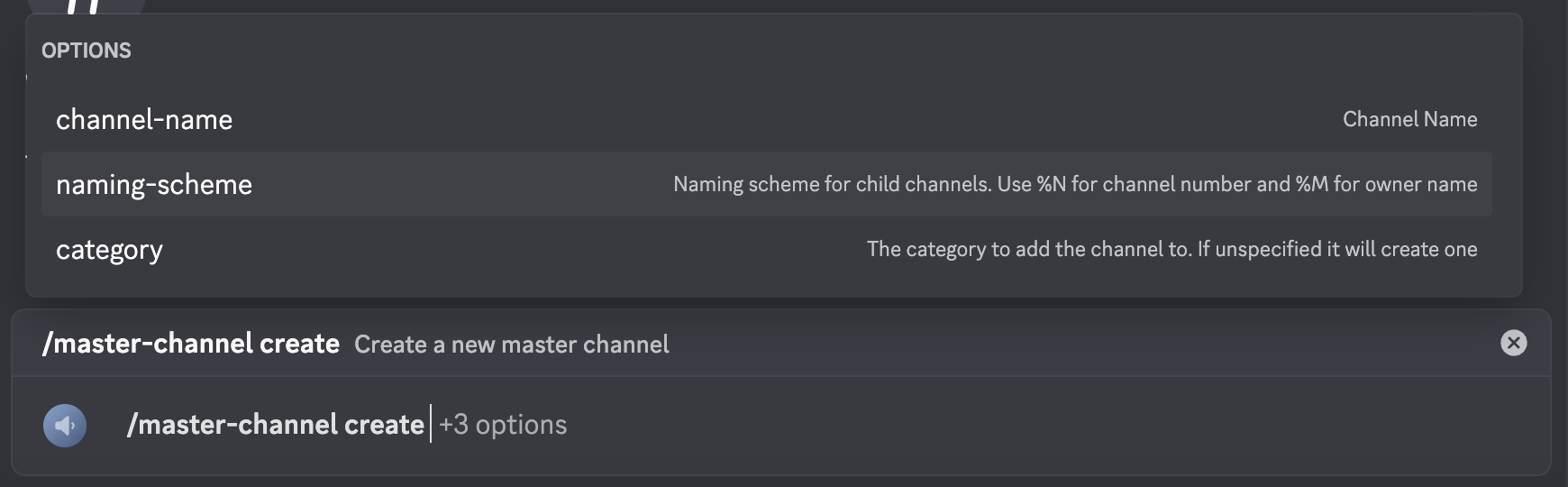Adding the official VoiceTwine Bot
Using the official VoiceTwine bot is the easiest way to set up the application, although you will be somewhat limited in customization options!
Remember, you still can modify the nickname of the bot if you'd like.
Authorize on Discord
Remember: You can only add applications to servers in which you have the Manage Server permission!
To get started, add VoiceTwine to your Discord server. Currently, the Administrator permission is required for the bot to function! (We are hoping to change this in a future update!)
Set upCreate your first Master Voice Channel
Master voice channels are the complete purpose for VoiceTwine, and they're easy to create! Using the /master-channel create command, you can create the category (optional) and the voice channel wherewhat VoiceTwine willis live.
The /master-channel create command currently has 3 options:
Channel Name:Defines the name of the master channel users will joinhere to createa new one. The default is+ Create New ChannelNaming Scheme:Changes the naming format that newly created channels will have. The default is%M's Channel, resulting in a format such asTwijn's Channel. You may also use the %N variable to numberyourchannels.Category:The category in which thefirst masterchannel (and subsequent children channels) will be created. If left blank, a new one will be created with the name ofVoice-Twine Channels(may be changed after by editing the channel in Discord)
All of the above options are completely optional, and may be edited using the /master-channel edit command at a later date. You may run this command as many times as you'd like to create additional 'master' channels!channel!